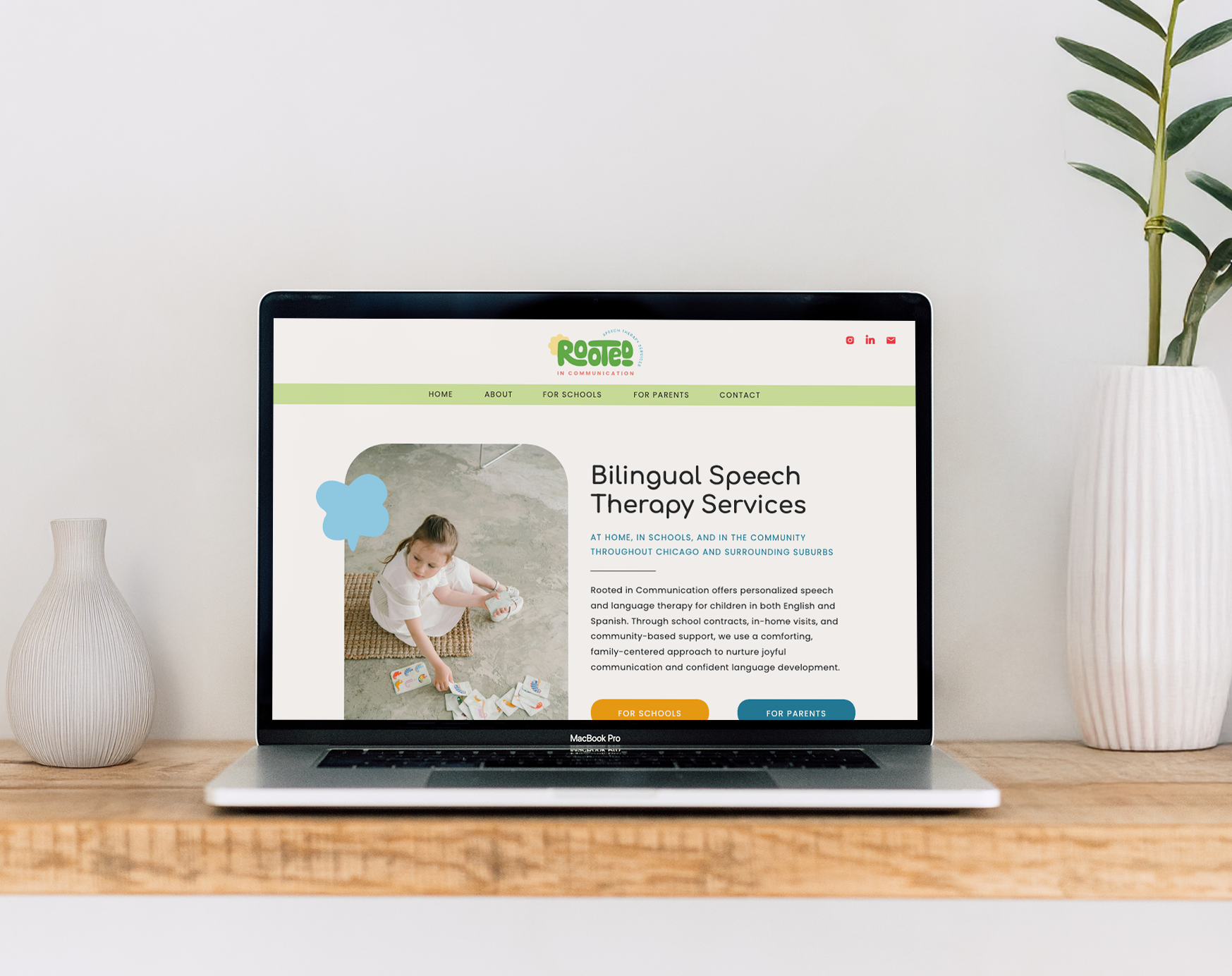As a private practitioner whether you’re a speech-language pathologist, occupational therapist, psychologist, or any other service-based professional, your website is more than just an online presence. It’s your digital office, your first impression, and a powerful tool for attracting and converting clients.
If you’re wondering what a private practitioner website really needs, this guide will answer your most common questions, explain the best platform for building your site, and showcase real private practice website examples designed for results.
Common Questions Private Practitioners Ask About Websites
1. How much should I budget for my private practice website?
Website costs vary depending on your approach:
- DIY Options: $400–600 first year
- Showit subscription: $24–34/month
- Domain: $10–15/year
- Stock photos: $50–200
- Professional Design: $2,000+
- Custom website design
- Ongoing maintenance: $50–200/month
- Higher-end practices often invest $5,000+
- Website Template Option – My Private Practitioner Showit Template: $750
- Professional, ready-made design
- Polished, client-ready website without full custom costs
2. What pages do I really need?
At minimum, include: homepage, about page, services page, contact page, and policies/insurance page. Optional pages like a blog or resources section help establish expertise.
3. How do I attract clients through my website?
Local SEO is key:
- Optimize for “[your service] + [city]” keywords
- Claim and optimize your Google Business Profile
- List your practice on directories such as Psychology Today or Healthgrades
- Encourage patient reviews (where legally appropriate)
- Create location-specific content
- Ensure fast loading speeds and mobile optimization
For a comprehensive guide to SEO basics, see Moz Beginner’s Guide to SEO.
4. How do I ensure client privacy?
HIPAA compliance is essential if you collect personal information online. Make sure forms and email communication are secure. Learn more from HHS.gov HIPAA Guidance.
5. How can I make sure my private practice website stays legally compliant?
Using Termageddon, an auto-updating privacy policy generator, ensures your website stays compliant with laws like GDPR and CCPA. It automatically updates your policies when regulations change and provides an easy-to-embed code for your website, giving you legal protection while you focus on your clients.
Choosing the Right Website Platform
Not all platforms are created equal. Showit is my top recommendation for private practitioners. Other platforms like Squarespace or WordPress are popular, but Showit offers more flexibility and user-friendly design options.
Why Showit works for a private practitioner website:
- Drag-and-drop customization—no coding needed
- Mobile-friendly and SEO-ready
- Easy to showcase services, testimonials, and resources
- Integrates with WordPress for blogging
Why a Full Website Beats a Simple Landing Page
Many practitioners start with a SimplePractice landing page because it’s quick and lets clients book online. While a landing page can be a helpful starting point, a full private practitioner website offers far more benefits. It helps your practice look professional, attract more clients, and grow over time.
Here’s what a full website can do that a simple landing page can’t:
- Show your brand: Share your story, approach, and personality
- Provide more info: Highlight services, FAQs, and resources
- Get found online: Full websites rank better in Google for local searches
- Grow with your practice: Add new pages or features as your practice expands
Must-Have Pages & Features
Pages to include:
- Homepage: Clear messaging, welcoming visuals, and a call-to-action (like “Schedule a Consultation”)
- About: Share your credentials, philosophy, and a photo to build trust
- Services: Detail offerings, session types, duration, and pricing if appropriate
- Contact: Simple form, phone number, email, and office location
- Policies & Insurance: Transparency about coverage, payment, and cancellation policies
- Optional Blog/Resources: Share tips, guides, and downloadable content
Features that convert clients:
- Online booking and intake forms
- Payment integration
- Testimonials and case studies
Real Private Practice Website Examples
1. The Little Years Therapy – Pediatric Speech & Feeding Therapy
- Goal: Mobile and office-based therapy that feels approachable and community-focused
- Features: Individualized sessions, group classes, parent coaching, and service descriptions
- Outcome: Improved online presence, clearer service communication, and more client inquiries
- Website: thelittleyearstherapyco.com
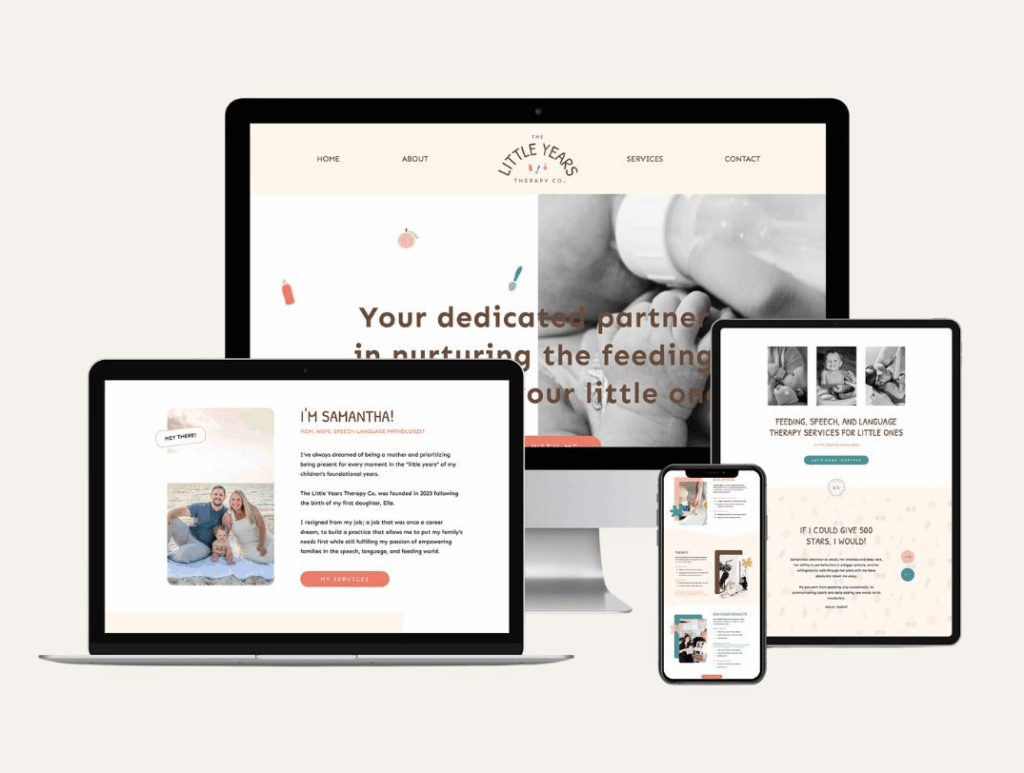
2. The Grove Therapy – Comprehensive Speech-Language Pathology
- Goal: Professional, family-centered design for clients of all ages
- Features: Service pages for articulation, AAC, cognitive communication, feeding therapy, telehealth integration
- Outcome: Streamlined user experience, easier navigation for families, and increased bookings
- Website: thegrovetherapyco.com
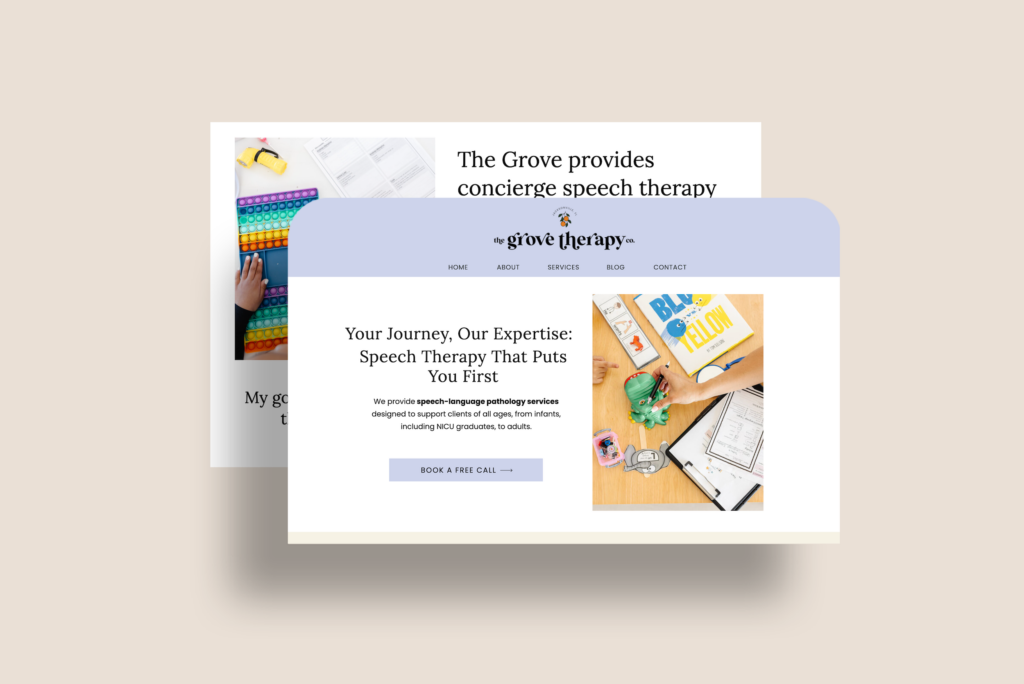
3. The Milk Lab – Lactation Consulting
- Goal: Calm, supportive, and educational online presence for breastfeeding support
- Features: Classes, private counseling, online resources, and easy-to-access appointment booking
- Outcome: Enhanced credibility, simplified scheduling, and increased client engagement
- Website: themilklab.co
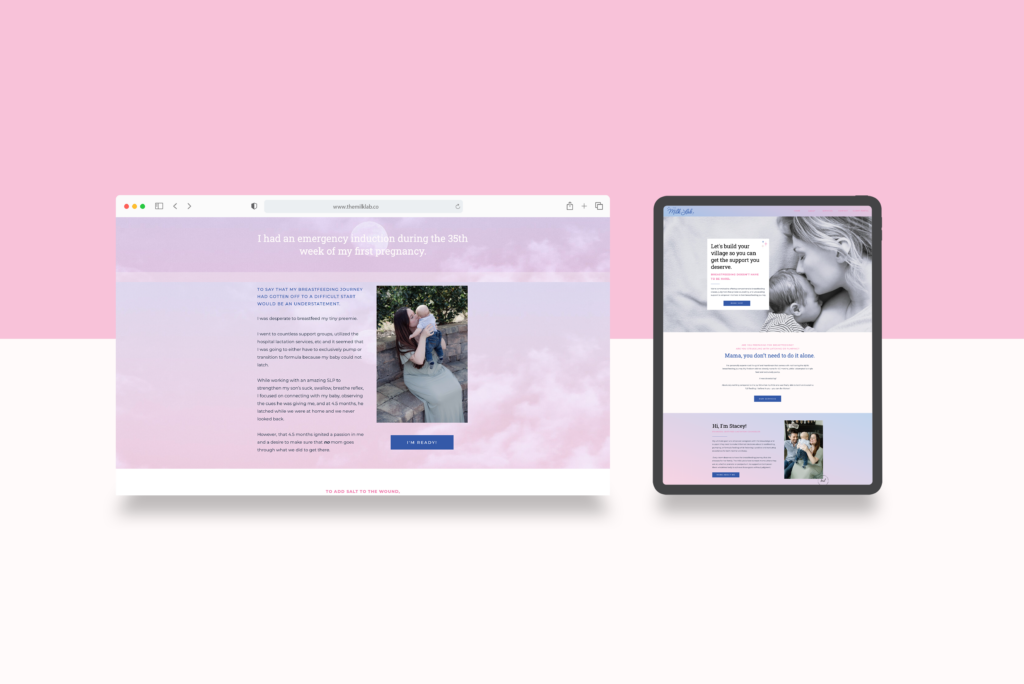
4. Rooted in Communication – Bilingual Pediatric SLP
- Goal: Playful, colorful, whimsical branding
- Features: Multilingual copy, online booking, interactive resources
- Outcome: Increased visibility and simplified appointment process
- Website: rootedincommunication.com
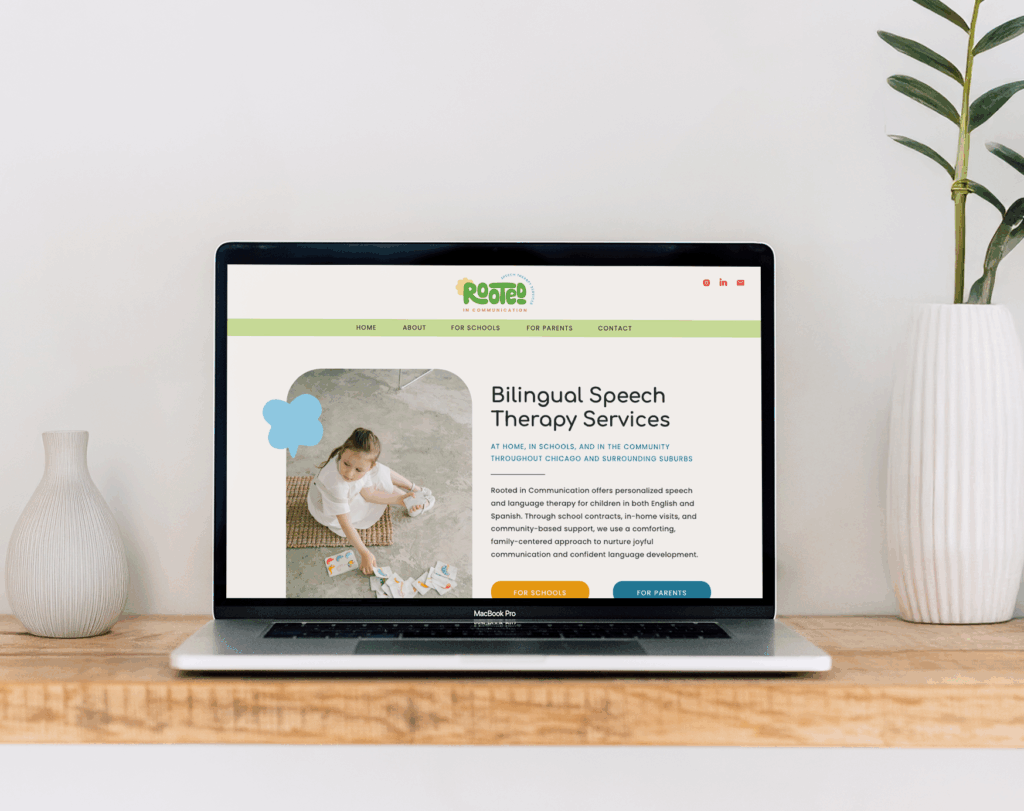
Showit Template for Private Practitioners
To make building a professional website easier, I created a Showit template designed specifically for private practitioners.
Template Features:
- Fully customizable homepage, about, services, and contact pages
- Brand-first design with client-converting layouts
- SEO-optimized and mobile-friendly
- Integrates with online booking systems and forms
Explore the Private Practitioner Showit Template →
This template is perfect if you want a polished, professional website without starting from scratch.
Ready to simplify your website design?
A private practitioner website is more than an online brochure—it’s a client-converting tool. By addressing FAQs, using a user-friendly platform like Showit, and implementing best practices in design and copy, you can create a website that attracts clients, builds trust, and grows your practice.
Book a call with me today to see how my Showit template for private practitioners can help you create a professional, client-attracting website—without starting from scratch.